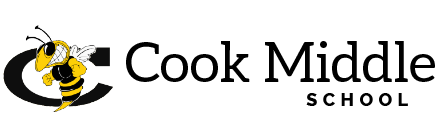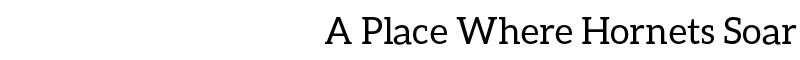Here at CMS we strive to make learning easy and accommodating to all of our students and their parents. We hope that your virtual learning experience has been positive and beneficial during these first weeks. Please use the resources on this page to help make your learning experience easy and more user friendly.
It continues to be our goal to make this the most positive learning experience that you can have, outside of the classroom of course.
Please take a minute to view the 2020 CMS Digital Orientation video, if you have not had the chance. This video will take you through a tour of the Google Classroom digital setting, and prepare you for the way your student will be learning.
As always, we are here to help in any we can. Never hesitate to reach our to the CMS administration, the teachers, and the support staff.